Collage your photo memories with Picasa 3
Picasa 3 is the free photo editing software as well as photo collage maker from Google that let you enhance your pictures and get more from photos. I mainly use it to organize all photos on my computer, edit photos and easily share on Picasa web album with friends. Now Picasa 3.6 has more powerful features, including name tags, collaborative albums, geotag, etc. At this article, I will introduce how to make Picasa photo collage and share on Flickr.
To use Picasa 3, download here and install. On the first run, you will be asked whether scan the whole computer or not. It will cost lots of time if you have loads of photos. So scan it later when you have spare time. Now let us see how to make collage using Picasa 3.
Make Collage Image using Picasa 3
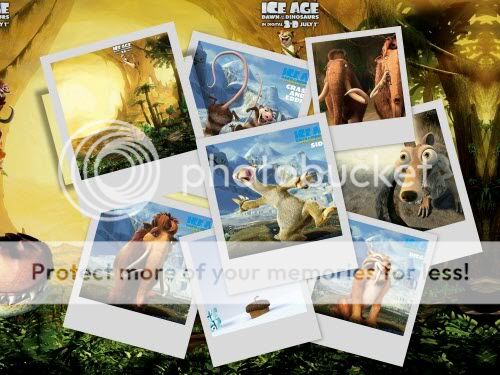

Now, let me show you how to make collage images with the Picture Collage under Create menu. First import photos through File/ Import From and then finish by clicking Import All or Import Selected. Afterward, select your desired photos and click through Create/Picture Collage. A Collage tab will open. On the left hand side Settings tab, you could select the collage type and other settings like borders, background color, page format, etc. I think these two tools are most useful:
Scramble Collage: change the collage layout
Shuffle Pictures: keep the layout but shuffle pictures
Tips: click Desktop Background to set the picasa collage as system wallpaper; if you are not satisfied with a photo in collage, click View and Edit to make some change to select photo.
When the picasa collage is perfect, click Create Collage and the collage image will be saved to default folder, usually \My Documents\My Pictures\Picasa\. Find your picasa collages there.
Upload Picasa Collage on Flickr
You need a flickr account to share photo stream with friends. No flickr account? Sign up here. After login, you will see the Upload Photos and Video button, start sharing your photo collage creativity now.Make Collage Web Page using Picasa Collage Templates

If you are a super photo collage fans, why not make photo collage HTML page for website? I will show how next. You need the collage templates first. The above picasa photo collage page is made by Polaroid Flash Gallery v1.2 for Picasa. Download here.
Unzip the pack file and place PolaroidFlashGallery folder to picasa installation location, usually C:\Program Files\Google\Picasa3\web\templates\. Now open Picasa, select your desired photo, then go through Folder/Export as HTML Page, in the open dialog, specify collage picture size, web page title, and save folder, finally click Export button.
Once exported, the photo collage web page will open in the default web browser. Go to the specified folder to find all files. You could then upload all files to your website server and share with the world the picasa photo collage pages.
Download more free Picasa template for HTML page. The use method is the same with above described.



2 comments:
Such a lovely blog shared here about collage.Making collage needs creativity and artistic mind.Art is all about creation. Now we can also photo collage online.
This is really helpful.. thanks.
Beat Making Software - Professional Features Beat Makers
The beat making software is the base for all great music. The beat sets the tone or state of mind for the tune or music organization.
Stephen Williams
Post a Comment